Fairphone, an Android smartphone produced with minimal harm to people and the environment
Tuesday, 23 September, 2014
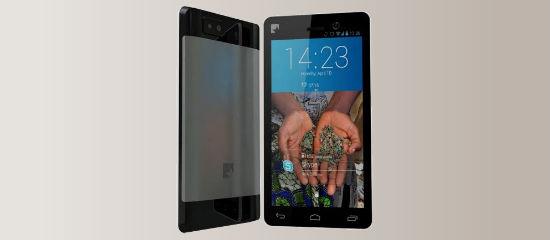
Fairphone is a smartphone running on Android 4.2 that has been manufactured with materials coming from conflict-free zones and factories offering fair conditions and wages to workers. Regarding accessibility, this device can be adequate for Deaf users, people with low vision and with poor dexterity skills.
The phone has a simple design that includes a removable casing. Its body is 126 x 63.5 x10 mm and weighs of 170 grams, which makes it heavier than average smartphones.
It has a 4.3-inch IPS LCD display with a resolution of 960x540 pixels (256 ppi) complete with light sensor and notifications LED. In addition, it comes with a primary 8 megapixels camera and a secondary 1.3 megapixels camera for videocalls.
Moreover, basic features such as GPS, WI-FI connectivity, Bluetooth, among others are also available in this device.
Accessibility review
Vision
Fairphone is not suitable for blind people. TalkBack is unable to identify elements embedded in user interfaces other than Android’s. For example, this device includes as a part of the home page, a special panel where a small selection of the most used apps and widgets appear as the user opens them. TalkBack cannot identify items appearing there because of lack of proper labeling. This renders the device inaccessible to blind users.
People with low vision will be able to activate a screen zoom, as well as to change the size of the text and customize the screen brightness to meet their needs.
However, this device lacks a high contrast color scheme and a feature to reverse foreground and background colors. Also, the color combination of the tactile buttons located at the bottom of the screen lacks sufficient contrast. These issues may render the device useless to someone who is color blind.
Hearing
Fairphone is not hearing aid compatible. Users who wear hearing aids without inductive coupling may be able to use this phone with the microphone mode, but they may perceive surrounding sounds.
People who prefer communicating in sign language may be able to make and receive videocalls. This device is also compatible with instant messaging apps made for Android.
A barrier that may affect users with profound deafness is that notifications LED cannot be customized. Assigning a color to each event, such as a green LED light for WhatsApp notifications or blue light for text messages, can improve the experience of deaf users.
Dexterity
This smartphone includes features that render it adequate for people with poor dexterity skills. It comes with a predictive text feature that works quite well. Additionally, the physical keys and buttons are easy to press and the screen is easy to lock and unlock.
However, as previously mentioned, although this handset complies with the required minimum weight, it is heavier than others sold in the market. This may prevent these users from holding and carrying it.
People with little or no dexterity skills may have a hard time using this smartphone. The in-built speech recognition software did not work as expected during the test. It didn’t fully carry out spoken commands to send an email or a text message. Although it managed to open both apps, users still have to tap on the screen to be able to compose a new message. Additionally, this feature failed to carry out commands in languages other than English.
Another issue affecting these users is that the device’s multi-touch screen cannot be adapted to their specific needs. Those with little or no dexterity skills are usually unable to control a mobile device with their hands. They may need assistive devices such as track pads or special styluses (mouth sticks or head wands) as well as a software designed to reproduce the functions of side buttons from the display or to allow sequential navigation using external switch controls.
Comprehension
Fairphone is not accessible to people with limited comprehension skills or cognitive disabilities. It includes icons that do not comply with accessibility standards, such as the Settings icon. In fact, in this device the Setting icon is also used to access Wi-Fi configuration. This may cause confusion in people with memory and learning issues or with low vision.
Regarding configuration instructions, they are written in a simple language and include visual examples, making them very easy to understand.
Additional observations
Fairphone includes a widget called Peace of Mind that disables Internet, phone calls and SMS up to three hours allowing users to enjoy some peace. While this is an interesting and useful application, the icon design and the way it is presented on the screen is not intuitive. It can make users feel confused and disoriented.
After the configuration process ends, the device opens a blue interface showing only a circle in the middle of it with the text “Enjoy some peace” at the bottom. There is nothing that indicates its purpose and users may be unable to predict the use of this app. They have no way of knowing that to begin using this app or see the help button they must tap on the circle.
Another accessibility issue worth mentioning is Fairphone’s Intro animation. It includes flashing objects which may trigger seizures in people with photosensitive epilepsy.
Rate this new:
Accessible mobile search assistant
Amóvil helps you identify mobile devices that accommodate your personal preferences. Select your profile.

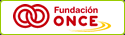
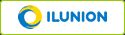
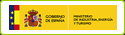

Leave your comment: