Samsung Galaxy Core Advance, a device that offers a few interesting accessibility features
Tuesday, 6 May, 2014

The Samsung Galaxy Core Advance, is a mid-range smartphone that includes several features designed to improve access to people with disabilities. In fact, this device accommodates the needs of the visually impaired, people with dexterity disabilities and with limited comprehension skills. Users with hearing disabilities may have a limited experience.
The Core Advance has Android v4.2.2 (Jelly Bean). It measures up to 133.3 x 70.5 x 9.7 mm and weighs 145 grams. Its display is a 4.7-inch capacitive TFT with a resolution of 480 x 800 pixels. In addition, it runs on a dual-core 1.2 GHZ processor with 1GB of RAM and 8GB of internal storage, expandable with microSD Card.
This phone comes equipped with a 5 mpx rear-side camera with autofocus and LED Flash, and a front-side VGA camera for videcalls. Additionally it has A-GPS, NFC and Wifi connectivity, among others, and it is compatible with 3G data bands.
Accessibility review
One of the most salient accessibility improvements included in this device is the possibility to launch the accessibility menu from the moment the user turns the handset on for the first time. This feature can benefit greatly users with disabilities that rely on assistive devices as it allows them to preconfigure it without assistance.
Vision
The Galaxy Core Advance includes a version of TalkBack that works rather well. The three buttons located at the bottom of the screen, common in Android devices, are tactilely discernible in this handset. However, a downside worth noting is that these buttons lack sufficient contrast so some users with low vision may have a difficult time perceiving them.
Despite this, the Galaxy Core Advance is still quite suitable for these users. The handset’s large display that includes a built-in screen magnifier will allow them to see and interact quite easily with its content. They will be able to reverse background and foreground colors and to adjust a color scheme to improve visibility.
The Ultrasonic Sensor and the Optical Reader
This smartphone includes an Ultrasonic Sensor for obstacle detection. Its purpose is to help blind users avoid colliding with objects that may be in their way.
However, to get the sensor to work the handset must be inserted into a special case that contains a mini USB at the bottom. Doing this is hard and time consuming. In fact, people with visual or dexterity disabilities will not be able to insert the device into the case without help. In addition, this case makes the phone bigger, heavier and uncomfortable to carry.
Another feature that improves the experience of people with vision impairments is the Optical Reader which scans the text on images and reads them out loud using TalkBack. This feature reads long paragraphs with no problems but cannot detect the text on sales tickets or information leaflet on medicines. In order to use it, the smartphone must be placed on a special support provided by Samsung.
Hearing
The Galaxy Core Advance supports instant messaging and videocalls for the deaf. However, because there is not information available on its compatibility with hearing aids, so Amóvil is unable to recommend it to hearing impaired users who wear these prosthetics.
Dexterity
The Galaxy Core Advance includes an inbuilt voice recognition feature that worked well during the testing. Additionally, it allows controlling most of its features using assistive devices such as styluses, mouth sticks or head wands.
Also, like other Galaxy devices, the Core Advance includes a few extra features that may improve the experience of users with dexterity disabilities. The Smart Scroll, for example, scrolls pages upon tilting the head or the device up or down. The Air View lets the user perform some tasks by simply hovering the finger over the screen, and the Smart Screen keeps the display from dimming while the user is looking at it.
Comprehension
This handset is suitable for people with limited comprehension skills. It includes standardized icons and symbols, and an option to customize the phone book and to arrange the home screen elements as needed.
In addition, it supports two home screen modes: standard and easy modes. The easy mode limits the home screen to three panels and provides bigger icons and fonts. It also provides an easier way to pin frequent contact and favorite apps to the home screen.
A feature worth mentioning that could be beneficial for these users is the Safety Assistance, that lets the user send emergency message including information on his/her location to selected contacts.
Amóvil was able to review the Galaxy Core Advance thanks to a loan by Samsung Spain. For a more detailed description of its accessibility features, please see the full accessibility report available in Amóvil.
Rate this new:
Accessible mobile search assistant
Amóvil helps you identify mobile devices that accommodate your personal preferences. Select your profile.

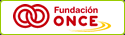
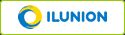
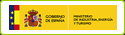

Leave your comment: