BlackBerry Q5, accessibility review
Wednesday, 28 May, 2014

The BlackBerry Q5 is a mid-range smartphone that comes with BlackBerry’s classic physical keyboard and allows downloading made-for-Android applications. Although it offers a few interesting state-of-the art features, its level of compliance with accessibility requirements leaves much to be desired. In fact, Amóvil can only recommend it to people with partial vision and hearing disabilities.
This is a rather lighweight (120 grams) and easy to carry telephone that runs BlackBerry 10.0. Its display is a 3.1-inch IPS LCD touchscreen with 720x720 pixels resolution at 328 pixels per inch. In addition, it comes with a 5-megapixels primary camera with autofocus and LED flash, and a 2 megapixels secondary camera for videocalls.
Regarding connectivity this handset supports WiFi, Bluetooth and NFC. Some interesting features included in this device are the BlackBerry Hub, an intuitive catch-all notification center and the BlackBery Balance that allows users to keep two different profiles in the same phone.
Accessibility review
Vision
The Q5 includes a built-in screen magnifier that can be activated whenever is needed upon enabling it in the Settings menu. To zoom in the content users must slide thumb and the index fingers apart, and to zoom it out they must slide both fingers again together. Partially blind users also have the options to customize the font style and size as well as the screen brightness, as needed. A downside worth mentioning that may affect these users experience is that it lacks a high contrast color scheme. Additionally, reversing background and foreground colors is not possible in this handset.
Blind users, on the other hand, may have a lot of difficulties using this device. The inbuilt screen reader does not work well. Blind users may have difficulties getting access to most of the visual content.
Hearing
The Q5 has a hearing aid compatibility rating of M3/T4. In addition, those who wear Bluetooth-enabled hearing aids or cochlear implants will be able to connect to the device through this technology. In addition, users who prefer communicating in sign language will be able to make video calls through Skype or BlackBerry Messenger apps.
Dexterity
This BlackBerry model in unsuitable for people with dexterity disabilities. The voice control system is insufficient. Also, keys on the keyboard are too hard and too small to press comfortably. Additionally, controlling the device’s features using assistive devices such as mouth sticks or head wands is not possible.
Comprehension
The Q5 is also unsuitable for people with poor comprehension skills. It includes icons that are hard to identify and that do not comply with international accessibility standards. Another downside worth mentioning that may affect these users' experience is that the BlackBerry logo sits between the display and the top of the keyboard. This unsual design can create confusion among some of these users. However, a feature that may improve these users experience is a help application included in the main menu that offers an intuitive and complete guide to configuring and customizing the smartphone.
For more information about accessibility in this device, please see Amóvil's full report.
Rate this new:
Accessible mobile search assistant
Amóvil helps you identify mobile devices that accommodate your personal preferences. Select your profile.

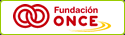
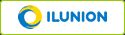
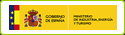

Leave your comment: