Accessibility in Samsung Galaxy Note 4
Tuesday, 28 July, 2015

The Samsung Galaxy Note 4 is a 4G powerful and large high end smartphone with tablet capabilities (phablet) that comes with more resolution. It includes several accessibility features and it’s adequate for people with vision impairments, hearing disabilities, dexterity disabilities and limited comprehension skills. Amóvil reviewed this device, thanks to a loan by Orange.
General features and specifications
The device ships with Android 4.4.4 (KitKat) but can be upgraded to v5 (Lollipop). It also runs on a quad-core Qualcomm Snapdragon 805 processor at 2,7 GHz and includes 3G of RAM and a storage capability of 32 GB expandable up to 128 GB with microSD card.
The Note 4 sports an outer design that resembles the rest of the Galaxy Note series with dimensions of 153.5 x 78. 6 x 8.5 mm. It weighs 176 grams. In addition, it comes with a 5,7 Super AMOLED display with 1440 x 2560 pixels resolution protected by a panel of Corning Gorilla Glass 4.
The handset is equipped with two cameras: one on the back with 16 mpx with autofocus and LED flash; and another one in the front with 3.7 mpx. Regarding connectivity, the devices comes with NFC, infrareds, Wi-Fi Direct, hotspot as well as Bluetooth, WLAN and navigation systems such as A-GPS and Beidou. Additionally, it has a PayPal certified finger print sensor.
Accessibility review
Accessibility menu
When the device is turned on for the first time, an accessibility shortcut icon appears at the bottom of the display. Users also have the option to configure the Home button to launch a particular assistive technology such as TalkBack or Magnifying Gestures, among others, by pressing it three times quickly.
Accessibility options have been divided into four categories which are vision, hearing, dexterity and interaction, and more settings. An interesting option included under “more settings” is “Manage accessibility” that allows users to import their own settings or share them with other devices.
Stylus (SPen)
As the rest of the Galaxy Note devices, the Note 4 includes the S Pen, a stylus that enables users to draw and handwrite on the display with lots of precision. This tool comes conveniently embedded into the device’s casing so it does not protrude or gets hooked on the clothes.
Persons with low vision can use the S Pen to select icons and other small elements on the screen. However, users with limited dexterity should try the S Pen before buying the Note 4. Although it is lightweight, it may not be thick enough to ensure a good grip.
Vision
The Note 4 is suitable for blind users. TalkBack, is capable of reading these users through the entire visual content. The voice can be well understood when it reads the content at high speed. A minor problem observed is that it reads abbreviated content as it is. In other words, it will not convert it into full words. Also, blind users can keep the screen turned off at all times and use the keyboard more easily by tapping the keys once instead of double tapping.
This smartphone is also adequate for users with low vision. It allows adjusting the font size and the screen brightness. Users can also check mark the option “Negative colors” to reverse background and foreground colors. It also has a screen magnifier and a color adjustment feature that help color blind users configure screen colors to improve legibility.
Hearing
The Note 4 has a HAC rating of M4/T3. It also provides support of instant messaging and videocalls.
In addition to these basic features, there are a few others that may enhance the experience of users with hearing disabilities. For instance, users can mute all sounds with a simple touch, adjust sound balance and activate the auto haptic, a feature that sets the phone to vibrate if a notification is received while listening to music, watching videos or playing games.
Also, the camera flash can be set to blink upon receiving a notification.
Dexterity
The Note 4 offers several accessibility features that render it accessible to people with dexterity disabilities. The SVoice, Samsung’s personal assistant, allows making phone calls, sending text messages and browsing the web using voice commands. It is also possible to launch it hands-free but users must previously record a command of their preference. Because the system has some trouble recognizing commands, it is recommended to choose a single word that is easy to pronounce.
People with dexterity disabilities will also be able to control this device with assistive devices such as mouth sticks or head wands. The Assistant Menu for instance, which can be found under “Accessibility”, sets the device to display a floating icon that provides a reduced version of some of the most basic features and a software alternative to physical keys.
Other feature that may enhance the experience of these users is the Air View that allows users to carry out various functions by simply hovering the index finger or the SPen over the screen.
Although the Note 4 complies with accessibility requirements pertaining to the size and weight of devices, some users with dexterity disabilities may have difficulty holding and carrying it as it is somewhat heavier and taller than the Note 3.
Comprehension
The Galaxy Note 4 is accessible to people with limited comprehension skills and cognitive disabilities. Icons comply with accessibility standards. In addition, the device provides an option to simplify the Home screen by selecting the Easy mode. The screen will display a simpler layout and bigger icons.
Users with concentration issues can activate the interaction control mode that turns off alerts, notifications and other inputs while using apps. However, it does not include an assistant that will guide users through the configuration process and teach them how to make common gestures, such as swiping or sliding.
For more information on the Note 4 accessibility features, please consult the full accessibility report.
Rate this new:
Accessible mobile search assistant
Amóvil helps you identify mobile devices that accommodate your personal preferences. Select your profile.

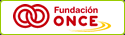
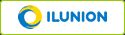
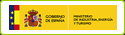

Leave your comment: