Accessibility in LG K8
Tuesday, 22 November, 2016

The LG K8 is a mid-range and user-friendly smartphone that comes with several interesting features. This device is also accessible to people with profound deafness or with moderate fine motor disabilities. However, we cannot recommend it to people with vision impairments, hard of hearing, have severe fine motor disabilities or with limited comprehension skills. In Amovil we were able to review this device thanks to a loan by LG Spain.
Feature and specifications
This handset is powered by Android 6 Marshmallows and runs on a quad-core Mediatek MT 6735 processor at 1.3 GHz.
It sports and elegant design and has dimensions of 144.6 x 71.5 x 8.7 mm and a weight of 157 grams. The handset includes an IPS LCD 5 inches display with 720 x 1280 pixels resolution.
This device comes equipped with two cameras. The primary one, located on the back, has 8 megapixels, autofocus and LED flash. The secondary camera, on the front, has 5 megapixels and makes videos.
The K8 is available for purchasing with 8 or 16 GB of internal memory. In both models it can be expanded up to 32 GB with microSD card. It also has 1.5 GB of RAM.
Accessibility review
Vision
The LG K8 is an example of a mobile device that includes design customizations that act as barriers to people with disabilities. For instance, it comes with TalkBack preinstalled, the screen reader for Android.
This app is capable of reading reads blind users through most of the available visual content. In fact, although we found no serious barriers in our analysis, we still cannot recommend this device to blind users because of its physical design.
Both the power and volume keys are placed on the rear side just below the camera lens. The power button sits between the volume down and volume up keys making it hard for blind users to identify them by touch.
The volume keys in particular are necessary for blind users move the cursor while in an edit box control. This position makes it hard for them to use these keys without dropping the phone to the floor. These users can also confuse the camera lens with an actionable button which can make their experience a frustrating one.
The K8 is also unsuitable for users with low vision. The text below the icons is too small and difficult to read even for people with no vision disabilities. We tried improving the legibility using both the Increase Font and the Bold Text features to no avail. Most of these users will not be able to read the text at all.
Additional features included that may improve the experience of users with low visions are Touch Zoom, Screen Color inversion, and Screen Color Adjustment for color blind users. The latter provides a sample picture to allow users see how the color changes.
Hearing
The K8 is not compatible with hearing aids. Hearing impaired users will not be able to handle phone calls with the T-Setting. They may be able to do it with the M setting but will hear ambient noise.
Despite the above, the device offers a few features that may improve the experience of users with hearing disability. For instance, it allows them to set captions for multimedia content or to configure the flash to blink when a phone call or a message is received.
Additionally, the K8 allows videocalls through apps such as Google Hangouts or Skype. This smartphone is also compatible with instant messaging app such as WhatsApp.
Dexterity
The K8 is accessible to people with moderate fine motor disabilities. However, it must be noted that the position of both the volume and power key buttons may hinder the experience of these users. Some may not have the necessary skills to move the volume keys while holding the phone with one hand at the same time.
There is a particular barrier that prevents us from recommending this device to people with severe fine motor disabilities. The handset comes with Google Now preinstalled, a smart assistant developed by Google. But it didn’t work as expected. When we tried making a phone call, it also worked. However, it did not work when we tried sending a text message. The voice recognition system opened the Google browser instead.
However, this device includes Touch Assistant a feature designed to aid individuals with dexterity disabilities that may contribute to improve their experience. It appears on the screen as a floating icon that provides them with easy access to actions such as screen capture, pinch or power up/off the device. This feature allows these users to control the device with assistive devices such as writing sticks.
Comprehension
We cannot recommend the K8 to users with comprehension users due to a cognitive or a learning disability. The navigation keys on the bottom of the display have a design that does not comply with accessibility standard.
In addition, some added features designed to improve the experience of these users are not intuitive such as the Touch control area. To activate it, the user must press the volume down key and hold down the Home button simultaneously. This can be difficult to do for some. Having two press more than one key or button at once is not adequate for certain people with disabilities.
However, these users can benefit from the Easy Home mode that offers a simple version of the home screen with larger icons.
For more information about the accessibility of this device, please consult our full report.
Rate this new:
Accessible mobile search assistant
Amóvil helps you identify mobile devices that accommodate your personal preferences. Select your profile.

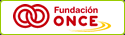
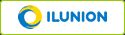
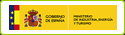

Leave your comment: