Accessibility in LG G Flex 2
Wednesday, 13 May, 2015

The LG G Flex 2, LG Electronics’ latest version of the curved, is a powerful 4G and high-end device packed with a diverse set of interesting features, including a self-healing back cover that recovers from scratches in a matter of seconds. The phone also includes several accessibility features and is suitable for people with low vision or with hearing disabilities. Amóvil has been able to review this device thanks to a loan by Orange.
General features and specifications
The Flex 2 is powered by Android 5.0 and loaded with a 64 bit octa-core Qualcomm Snapdragon 810 processor running at 2 GHz. It has dimensions of 149.1 x 75.3 x 7.1-9.4 mm and weighs 152 grams, which makes it lighter than its predecessor, the LG G Flex.
The handset’s display is a 5.5 inches P-OLED panel with 1080 x 1920 pixels resolution and 403 pixels per inch, protected by Corning Gorilla Glass 3.
It is also equipped with a 13 MP camera located on the backside and another one of 2.1 MP on the front, for videocalls. Regarding connectivity, it comes with NFC, Bluetooth, Wi-Fi and infrared port.
Accessibility review
Accessibility menu
When the phone is powered up for the first time, a shortcut to Accessibility settings appears at the bottom of the screen. The available options have been classified by type of disability, which makes easier for disabled users to find the settings that suit them best. This is particularly true for people relying on assistive devices.
Vision
Although, the LG G Flex 2 comes with a version of TalkBack pre-installed that meets the minimum accessibility requirements, it is still unsuitable for blind users. The power and volume keys are located at the back side of the phone, just below the camera lens, making it hard for these users to identify them properly. Some may not be able to tell between the lens and the power key, for instance. They will also have a hard time identifying the volume keys by touch.
People with low vision, on the other hand, may find this smartphone quite useful. Besides including a screen magnifier, changes made to the size of the text will appear in every interface and menus. Also, users who are color blind or that have a high sensitivity to light will be able to invert background and foreground colors and customize color contrasts. This smartphone also allows setting the screen brightness to 0% to save power.
Hearing
The LG G Flex 2 has a hearing aid compatibility rating of M3/T3. It also supports instant messaging and videocalls.
Additional accessibility features available that may improve the experience of hearing disabled users include mono audio, sound balance, subtitles, and an option to turn off all sounds with a single tap. Also, users can set the camera flash to light up when receiving calls and/or messages.
Dexterity
The Flex 2 is unsuitable for people with dexterity disabilities. The location of the volume and power buttons is also inadequate for these users. Moreover, people who need to put the smartphone on a surface for easier use it will find the curved design problematic.
In addition, the voice recognition system that comes pre-installed does not work as expected. It often fails to understand voice commands.
However, a feature that may improve the experience of these users is Touch Assistant that replaces hardware keys with a touch board. By tapping on the board they will access the power, home, volume down, volume up and pinch buttons. This option can be useful for people relying on assistive devices such as styluses, mouth sticks and head wands.
Comprehension
This Smartphone is also not adequate for people with comprehension issues. Some keys included, such as the back key or the home key, do not conform to accessibility standards.
However, an option included that may help users with cognitive disabilities or with concentration issues to interact better with the device is Touch Control Area. This feature limits the touch control to a selected area and disables the rest. While this option is certainly useful for these users, activating it may be problematic for some.
For more details about accessibility features included in the LG G Flex 2, please consult the full accessibility report available in Amóvil.
Rate this new:
Accessible mobile search assistant
Amóvil helps you identify mobile devices that accommodate your personal preferences. Select your profile.

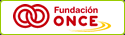
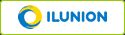
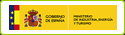

Leave your comment: