Accessibility in Edison 3 3G
Friday, 4 September, 2015

The Edison 3 3G is an affordable tablet designed and sold by Spanish manufacturer BQ. This device offers excellent performance and a diverse set of high-end features. In addition, it is adequate for people with vision impairments, profound Deafness, reduced manual dexterity and limited comprehension skills. Amóvil reviewed this device thanks to a loan by BQ.
General features and specifications
This handset is powered by Android 4.4.4 KitKat and runs on a quad-core 1.3 GHz Cortex A7 processor. It has a practical design that includes soft rubber edges that makes gripping easier. It measures 256 x 174.7 x 9.7 mm and weighs 625 grams. The Edison includes a 10.1-inches IPS display with Full Lamination technology. It also has two cameras: one on the backside with 5 mpx and another one on the front with 2 mpx. The tablet comes with a storage capacity of 32 GB and 2 GB of RAM.
Regarding connectivity, the Edison 3 3G includes Bluetooth 4.0, wifi support and GPS. It also has mobile data connection.
Accessibility review
Accessibility Settings
When the device is switched on for the first time, a setup assistant will guide users through the initial configuration process. However, no information about accessibility or a shortcut to accessibility settings is provided. In order to setup accessibility features, users must open the Settings menu then tap on Accessibility.
The accessibility features included come by default with Android operating system except for the Accessibility Scan, which has been designed to provide access to people with dexterity disabilities. A detailed review of this feature is offered further below.
Vision
The Edison 3 3G is accessible to blind people. TalkBack, the screen reader for Android, reads most of the available visual content. However, a minor problem observed is that it reads abbreviations as they are. In other words, it fails to convert them into full words. This may render the text confusing for some blind users.
This tablet is also adequate for people with low vision. The text size feature works satisfactorily. Changes made will appear everywhere in the device including the icons on the Home page. Additionally, screen brightness can be customized and users can enable a screen magnifier if needed.
However, color blind people or with high sensitivity to light may have a less than a satisfactory experience. The device does not provide a high contrast scheme or a feature to reverse background and foreground colors to improve legibility.
Hearing
The Edison 3 3G is not compatible with hearing aids and cochlear implants, so Amóvil is unable to recommend it to users who wear these devices. While this tablet does not support phone calls, it allows playing videos and music. People who wear hearing aids will have a better experience if this tablet were compatible with hearing prosthetics.
The tablet supports instant messaging and videocalls through apps such as Skype or Google Hangouts.
Dexterity
People with reduced manual dexterity skills may be able to use this handset with comfort. Although it is somewhat heavier than most tablets in the market, it is easy to hold and to handle.
Also, physical buttons are easy to press and cables can be plugged and unplugged without much effort.
In addition, the Edison includes a feature that allows users to lock and unlock the display with a double tapping. However, locking the display can be problematic as it requires users to tap on the Notifications bar. This can be problematic for users with certain motor issues or with vision disabilities.
This device, however, is not suitable for people with severe dexterity limitations. The Edison 3 3G ships with Google Now, a personal assistant that according to Google works similarly to Apple’s Siri or Microsoft’s Cortana. However, its performance is poor. It does not open native apps, sends emails or text messages using voice commands. It can only be used to browse the web.
Accessibility Scan
The Accessibility Scan consists of a cursor that moves up and down scanning the tablet’s interface. When the user stops it, either by pressing an external switch or by tapping once on the touchscreen, a target-like circle appears moving from left to right and vice versa. Upon stopping it, it opens an app or a menu. The software also includes a reduced navigation menu that allows carrying out tasks such as scrolling up and down, moving to the previous element, or go to home page, among others.
During the test we were able to open apps, and navigate the tablet using this feature. However, two problems were detected. On one hand, this software is not compatible with Android’s virtual QWERTY keyboard. It was not possible to enter text or to browse the web using this feature.
On the other hand, the system does not detect light touches. This particularly affects users with little strength in the upper limbs who are unable to use external switches because of their disabilities and need to use the touchscreen instead.
Comprehension
The Edison 3 3G is suitable for users with comprehension issues or learning disabilities. It includes icons that comply with accessibility standards and when an app is opened for the first time a help balloon pop-ups offering brief explanations on how to use it.
Notwithstanding, this tablet lacks an Easy Mode feature that would simplify the home screen layout to improve the experience of these users.
For more details about the accessibility features available in this device, please consult the full accessibility report.
Rate this new:
Accessible mobile search assistant
Amóvil helps you identify mobile devices that accommodate your personal preferences. Select your profile.

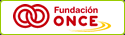
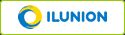
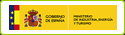

Leave your comment: