Accessibility in Alcatel One Touch Idol 3 (5.5)
Tuesday, 12 July, 2016

The Alcatel Idol 3 (5.5) is a large mid-range and affordable smartphone equipped with several interesting features. The device is suitable for people with vision impairments, hearing disability and poor dexterity skills. We have been able to review this handset, thanks to a loan by Orange.
General features and specifications
The Smartphone is powered by Android 5.0 Lollipop and can be upgraded to version 6 Marshmallows. It runs on an octacore Qualcomm Snapdragon 615 at 1.5+1.0 GHz.
The device measures 152.7x75.14x7.4 mm and sports an elegant design. It weighs 142 grams. Its display is a 5.5 inches IPS LCD panel with 1080x1920 pixels resolution.
The Idol 3 includes two cameras: one on the back with 13 megapixels and another one on the front with 8 megapixels. The backside camera includes autofocus and LED flash. Regarding connectivity, it comes with NFC, Wi-Fi Direct, DLNA, RM radio, Bluetooth 4.1 and A-GPS.
Accessibility review
There is not an accessibility shortcut available right after powering the device on the first time, so some will be unable to complete the initial configuration process without somebody else’s help. o set the device to their needs and preferences, users with disabilities must launch the Setting menu and then tap on Accessibility. In addition, the accessibility menu is not intuitive. Options are not organized by type of interaction or disability but on three categories which are Services, Systems and Display. This division can be problematic to users with disabilities particularly those depending on assistive devices.
Vision
The Idol 3 can offer a satisfactory experience to blind users. On one hand, the TalkBack version included reads users through most of the available visual content and allows setting custom gestures.
However, it has a few issues that may affect the experience of these users. The screen reader does not convert abbreviations into full words. It reads them right as they appear on the screen. Blind users may feel confused or may not understand the meaning of the abbreviation.
This smartphone is also adequate for people with low vision. The text size feature works satisfactorily and the changes made appear in all interfaces including the icons on the Home page. Additionally, screen brightness can be customized and users can enable a screen magnifier if needed.
There are additional features that can be helpful to users with color blindness. These are Color inversion and Color correctness. The first one exchanges color values. If the interface is black over white, it becomes white over black. The second one enables the device to compensate for color blindness.
Nevertheless, it should be noted that some interfaces have low color contrast. For instance, the text in the Call Settings menu has a combination of gray font over a white background which can be difficult to read for some users with low vision. We tried using the high color contrast feature available but it did not improve the text legibility.
Hearing
The Idol 3 is hearing aid compatible. To enable it, users must choose the Call tab, and then tap on an image of three dots, one above the other, that appear on the upper right side of the screen. This will open a dropdown menu with three options. Settings must be selected then Call Settings >Hearing Aids.
Other features that may contribute to improve the experience of hearing impaired users are instant messaging and videocalls. The Idol 3 does not include close captions for multimedia content.
Dexterity
This smartphone can be suitable to people with poor dexterity skills. It is slim enough to allow an easy grip and does not slip out of hands. In addition, physical buttons are easy to press.
However, the Idol 3 is not accessible to people with very little or no dexterity. The handset comes with Google Now preinstalled, but this voice recognition system is insufficient. When we gave it the command to send a text message, it successfully launched the message app, but we had to tap the touchscreen to select the contacts. The same thing happened when we tried making a phone call using voice commands. This renders the device inaccessible to a person who has trouble touching the display due to a dexterity disability.
Notwithstanding, an interesting feature that can improve the experience of users with dexterity issues is Switch Access. This application has been designed to allow interaction with the touch screen to people with motor impairments. To use it users must pair either a keyboard or an external switch to the device via Bluetooth. Afterwards, they must assign certain keys to actions such as home, back, long click or auto scan.
Comprehension
We cannot recommend the Idol 3 to people with poor comprehension skills. An important barrier affecting these users is the navigation bar’s design. It consists of a triangle, a square and a circle. People with learning or cognitive disabilities will have a hard time recognizing its functions.
Another problem affecting these users is that some options menus are actually hard to find. An example of this is the call settings menu previously described. In order to access it user must tap on an icon that consist of three dots one above the other that located on the upper right side of the display. There is nothing to indicate where the user must tap in order to find the Call Settings menu.
Rate this new:
Accessible mobile search assistant
Amóvil helps you identify mobile devices that accommodate your personal preferences. Select your profile.

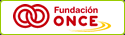
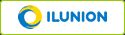
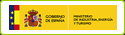

Leave your comment: